
Protip for Mikrotik: That would have been nice to know in the one page of documentation that came with the switch AND/OR online anywhere….
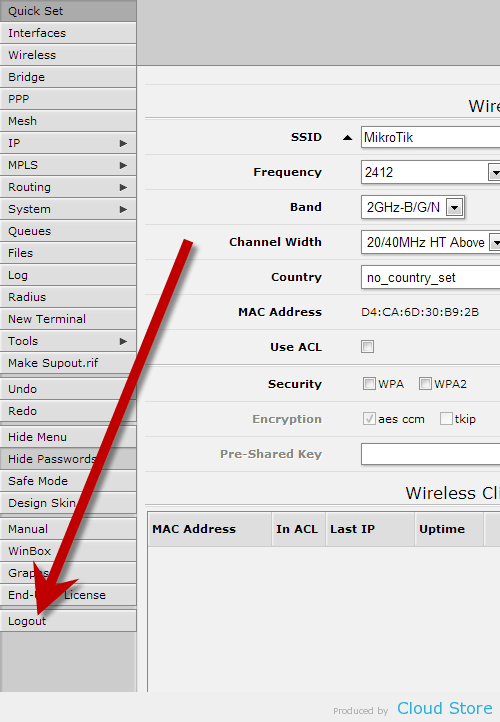
I contacted email support who informed me that when the switch is placed in a network with a DHCP server, it will get an IP and the web gui will be there. So I returned that switch assuming it was defective and another showed up. The directions were simple: “go to 192.168.88.1 and you’re there.”(more details on everything I did can be found on their forum here: I don't fee like rehashing it al here, but long story short, nothing will allow me to connect to the web gui. ) The switch was operational, as in, I could pass traffic through it, but not modify any of the limited settings or update firmware due to lack of GUI access. I followed the directions to access the web gui. The gigabit ports feel "loose" to me vs my quanta, or even any other d link/comparable consumer switch I've had, and I've had to readjust a gigabit cable seating once or twice as it didn't show connected on the simple lighted panel below the ports. Putting in screws into the ears (with plastic washers) already removed the paint around the screw holes. The metal appears a bit thin and the paint job isn't really durable.

Originally I wanted to purchase a CRS305-1G-4S+IN but they are either currently sold out everywhere or 50 dollars over MSRP. So I thought I’d share my experience with their CSS326-24G-2S+RM, a 24 port gigabit switch with 2 sfp+ ports. I don’t typically write reviews, but there have been some enthusiastic discussions about MikroTik’s switches lately, especially since they are much cheaper than expected.


 0 kommentar(er)
0 kommentar(er)
